Hello Hedge School
Welcome to part two of my self publishing journey. Part one is the hard part. Climbing that mountain requires consistency and plenty of will. Part two, although easier, was completely uncharted territory for me. Writing and editing writing is familiar. Understanding the process required to take that edited piece and bring it to the world was challenging. Hopefully this helps provide a little light for you on your own journey. I will share with full transparency the whole process. It is not the only way to get a book into the world, it is just the path I walked this time. Be sure to check out Part 1 to help set the scene.
Set up
To begin, every book needs an IBSN. IBSN is an abbreviation for International Book Standard Number. This is your book's unique identifier. It contains all the essential information about your book and increases the likelihood that it will be found and purchased. This is essential if you have dreams about your book being in a bookstore or library some day.
In Australia, Thorpe-Bowker is the place to purchase. Internationally, Bowker is the place to go. A one-off set up fee of $55AUD is required to set you up. After that, you can purchase IBSNs individually or in bulk. Individually they are extortionate, coming in at $44AUD for one. Luckily, the bulk order of ten is much more budget friendly, coming in at $88AUD for ten.
As well as your IBSN, you will want to purchase a barcode with your IBSN embedded. This is really only needed if you wish to be in physical bookstores. It allows your book to be easily scanned for purchasing. Individual barcodes are $45AUD or cheaper if you purchase six or more.
Book builders
I wrote the bulk of my book in Roam and then moved to Google docs for the editing process and final draft. How the book looked in a word processor was completely different to how it ended up looking. To help with this, there are two great book builders that allow you to format your book the way you want and have it perfect for printing or eBook status.
If you wish to only publish an eBook, Reedsy's book builder is your best bet (Draft2Digital is another option). You can upload a document and format in this builder for free. This book builder is the better builder in my opinion but I chose another because it solved more problems for me.
After some great conversations with good friend Michael Lauria, I chose IngramSpark as my book builder of choice. IngramSpark's global distribution and Print on Demand features were the key sellers for me. In the world of self publishing, IngramSpark and Kindle Direct Publishing are the two key players. Personally, the Amazon ecosystem didn't set well with me. They took a larger cut. There was a lot of proprietary stuff that I didn't jell with, aka your book lives really only in the Amazon ecosystem. The main point though was their impact on local indie bookstores. No one can compete on price and I, for one, love a local bookstore.
With IngramSpark, my book will be available on Amazon but I have a network of local indie bookstores I can sell my book too also. Print on Demand was also a great feature. With IngramSpark, when my book is purchased, the printing is done at the closest local IngramSpark printing service. With global printing locales, this means that book is cheaper for readers to purchase, but more importantly, it means that the carbon footprint of the book is reduced as I don't need to send copies all over the world from Australia.
IngramSpark's book builder took a little while to get used to but it is really powerful and I am really stoked with how my book turned out.
Book set up
To set your book up on IngramSpark, you need to decide which option suits. $49AUD will get you either a print only version or you can choose the eBook/Print option for the same price. Be mindful, each book format requires its own separate IBSN. I chose the eBook/Print option and allocated two IBSNs from the ten I purchased. You pay the cost at the end of process, aka when your book is ready to meet the world.
Book information
IngramSpark have a lot of great free resources to help you along the way but for a physical book, my best advice is to select books you already own and use them as a guide. My dear friend Leslie Lau gifted me the idea to have my book the same size as Wendell Berry's "The Peace of the Wild Things." I love that book and how it felt to hold. To get the exact dimensions (Trim Size), I looked the book up on Amazon and scrolled down for the dimensions. This will give you the exact details you need to set up your book.
You then need to make some choices.
Book type - Paperback, Hard cover, or Dust Jacket (with Digital Cloth Cover)
Select Black & White or Colour interior
Paper Type - 50lb White, 50lb Creme or 70lb White
Cover finish - Matte or Gloss
Page count and spine width are automatically calculated for you when you add your content to the book builder.
Once this content has been selected, you have set up your Book Info.
Interior Formatting
The next stage is adding your content. There is an easy upload feature which will automatically upload all of your content or you can simply copy and paste into the builder.
You will need to choose a layout. There are a few to choose from and all have great previews to show you what your book could look like. Once you have content in place, there is also a preview button which shows you what your book would look like in that format. Seeing this is really inspiring and great motivation to keep on going.
The book builder is easy to set up and use. There are a range of types available for each section (Chapter, Notes, Part, References, etc...) which will format your book just how you want. Any changes to the text editor require the preview to be updated but it isn't too much of a hassle. Make sure you save your work as you go
This process is where you will spend the bulk of your time. I constantly reread my book to look for errors or adjustments that may have been missed in the editing process. Line breaks, readability, and spacing were key for me. I wanted to allow my words room to breathe. In the end, extra pages were added as I did this. In the end, my book was 84 pages long. Not a tome but just perfect for alight in the lament.
Cover design
The last phase is Cover design. This is so crucial. I started an image collection of book covers that I liked or felt would work for “alight in the lament”. There are many great book cover designers out there. IngramSpark offer this as a service as well. I chose to do my own. Budget was a factor here. My cover design was done in Canva and finished in Photoshop.
If you choose images, please make sure that you have permission to use in a print medium. Unsplash and Pexels are great places to start to find images to use. You can upload your image and build the book cover in IngramSpark but I found the fonts limited. Instead, I found a free font I liked (one with publishing rights) and built my book cover outside of IngramSpark. My wife is a designer so I used her creative genius to guide me. High resolution images are key here. Prints need high resolution (300dpi is optimal) but the limiting factor with IngramSpark was the upload feature had a size limit and high resolution files are large in size. I created a template in Photoshop and adjusted the resolution to reduce the file size. It took a considerable amount of time but in the end, I was really happy with the results.
Another feature of your book cover is the blurb. As I did with my writing, I vomited up a draft and lent on the editing skills of my Signature Sound compadres, Leslie and Benny Wallington. Great editors are key to any book. I am forever grateful for the blurb. It is better than anything I could have done on my own.
Finally, the book needs your author bio. I suck at bios but I'm proud of this one. I just let it flow and I'm stoked that with the end result.
Book approval
Once you have read and reread your book a multitude of times, you can choose to have your book approved. This provides you with a proof to check over. I found a few things I wanted to tweak here so I adjusted the content in the builder and selected Approve again.
With the final page numbers ready, you can see how much it will cost to print one copy. I have attached the latest version of the pricing to give you a sense of how much it costs to print one copy.
Title information
With your book now ready to meet the world, you need to start working through the final stages. This includes selecting the price. IngramSpark step you through this whole process. The part that I stumbled on was related to global distribution. Typically, for a book retailer to pick up your book, you need to specify the price discount that they would get your book at. 55% of the total price is the usual amount. This allows retailers to add their markup. As you adjust your price, IngramSpark let you know how much you would make per book. The book for me was never about this but it is important information to know. It is one of the tradeoffs for a global distribution network. Everyone gets their slice of the pie. Other decisions you will need to make are related to returns. You have three choices here - No, Return to you, Return and destroy. No is easy to understand. This will impact your ability to be picked up by a retailer. Book retailers need the ability to return stock that did not sell. They will not pick it up if there is not that option. Return to you feels like a good move but the cost of the return is on you. This may add up over time. Return and destroy is exactly that. The book is returned to the IngramSpark local publishing site and destroyed.
Personally, I chose not to offer book returns. I'm not seeking to have my books in stores across the world. This story requires a yarn and I would like to warmly introduce it.
Once you move through the guided process for Title Set up, you are ready to hit approve. You will get sent a final proof to tick off on. Once again, read this carefully. I noticed an error that I missed and so I went through the whole process again. There is no cost for this.
To get your book into the IngramSpark supply chain, you approve the final step. There are a few options here but they are pretty self explanatory.
For next time, I'll step through the process of where to sell and how that looks. I'm currently in that land fumbling my way around. This blog post is also another good resource to help you on your journey. If you are keen to bring to light your words, please hit respond.
Till next time,
Steve



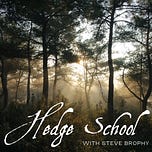



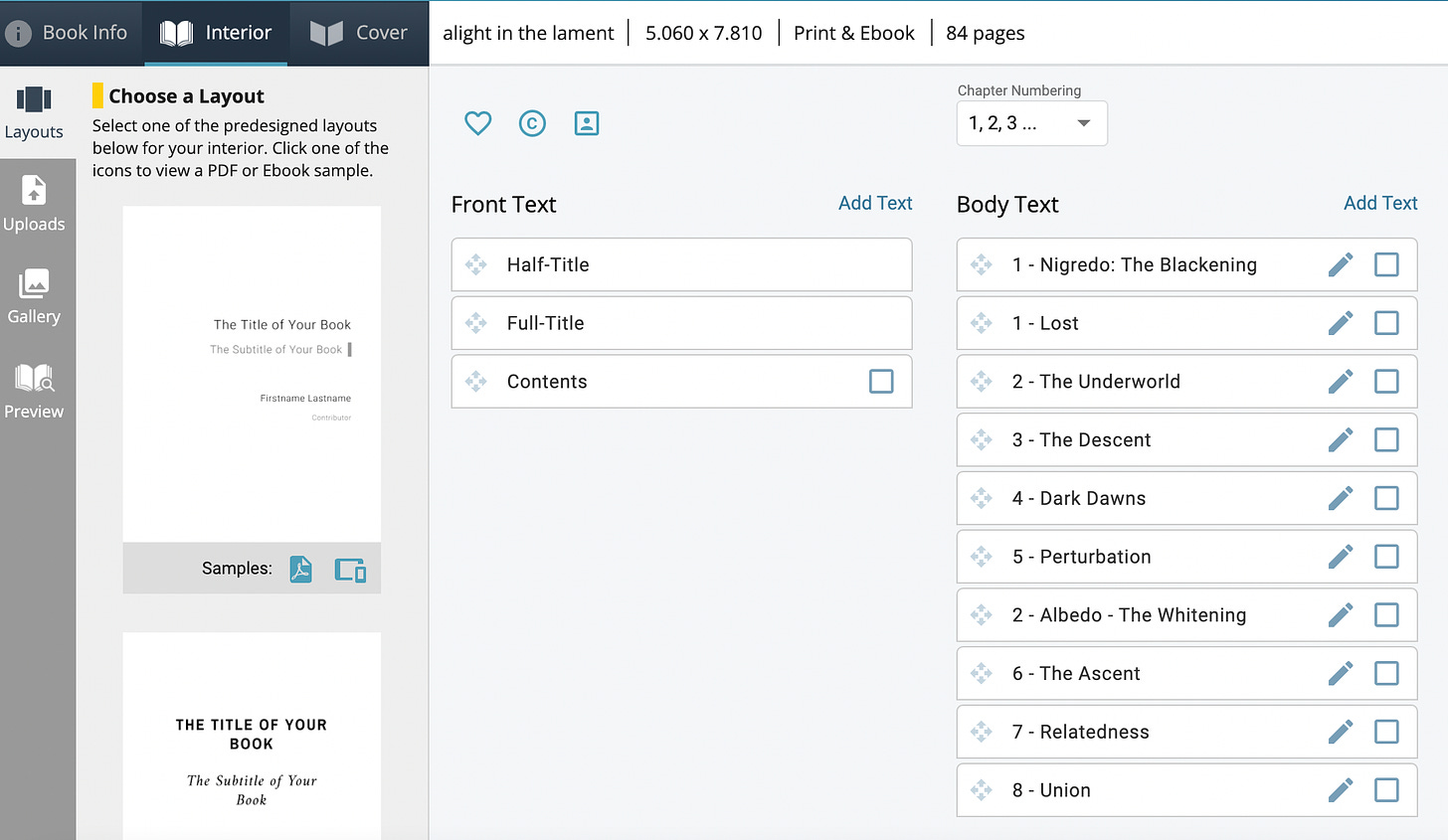
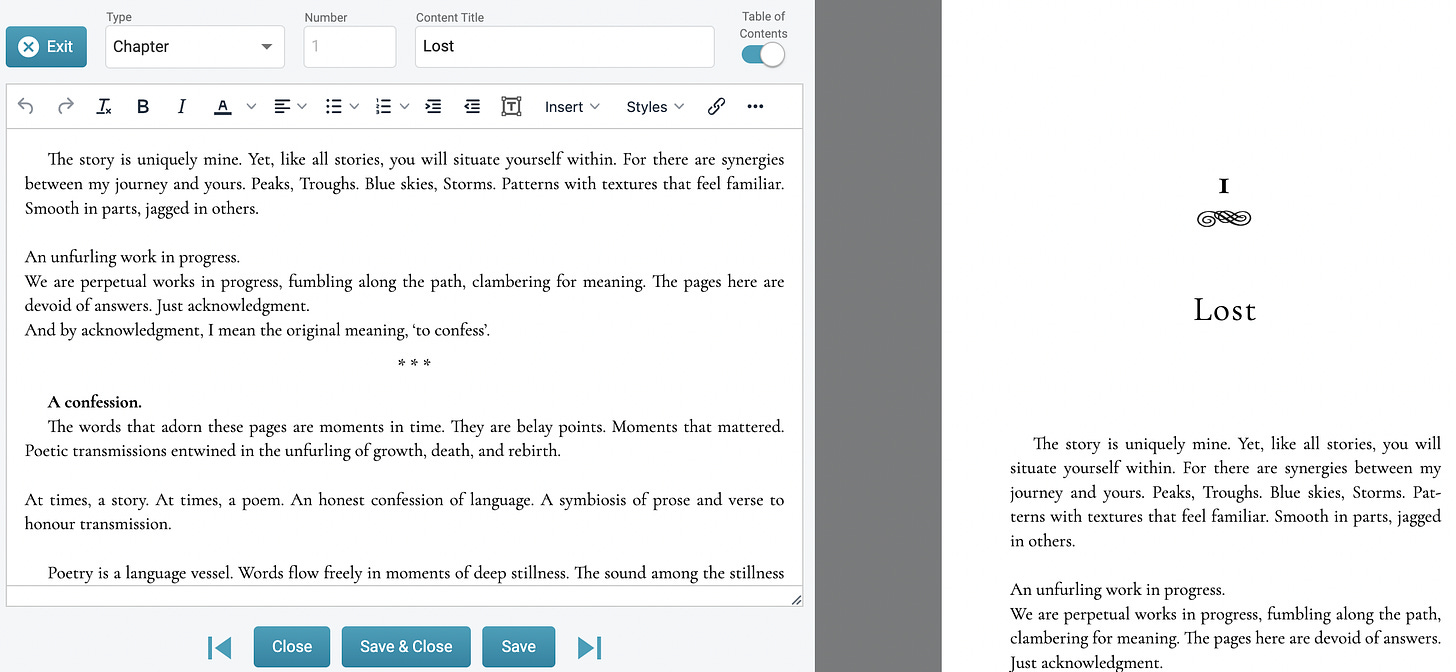
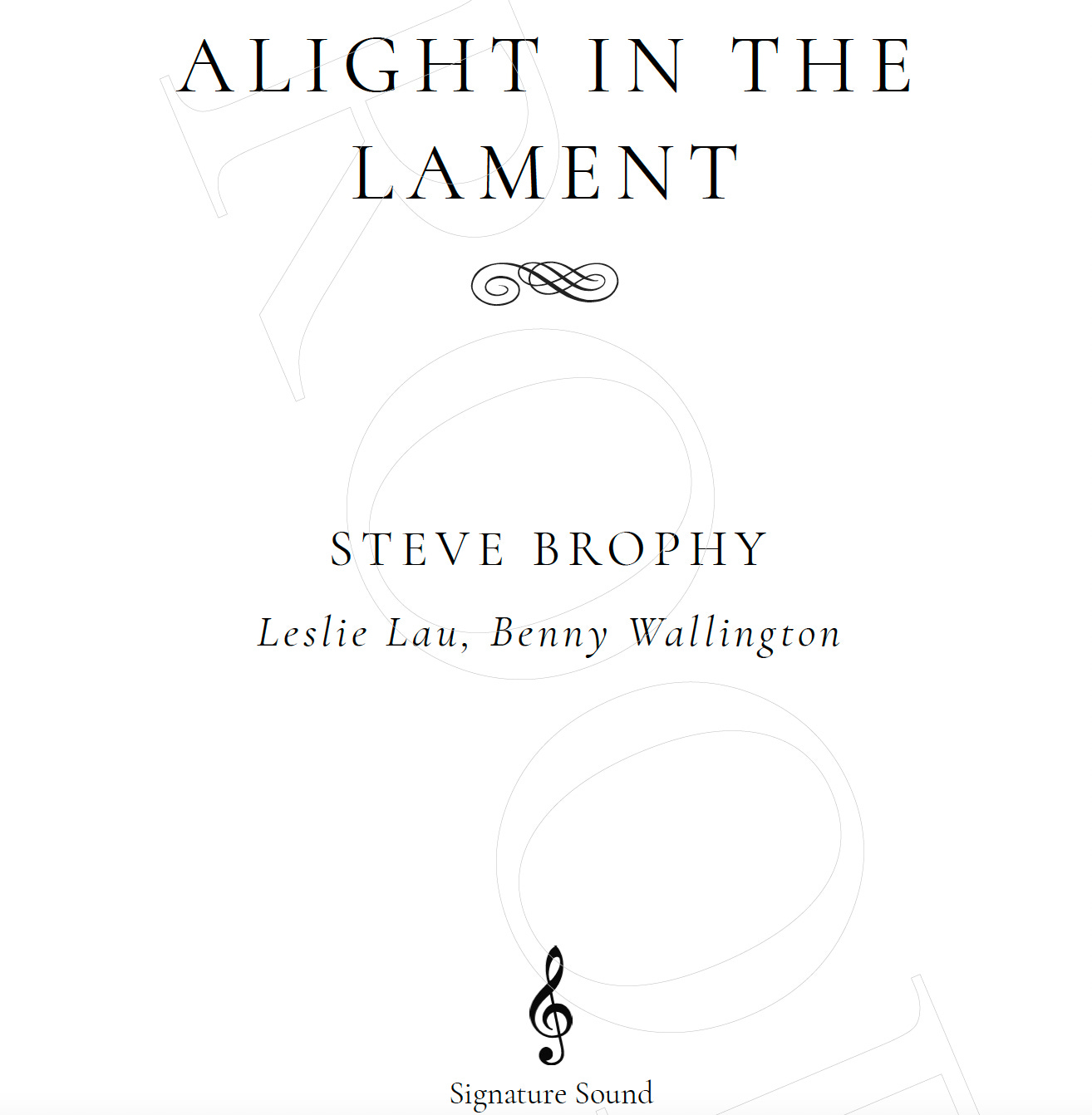
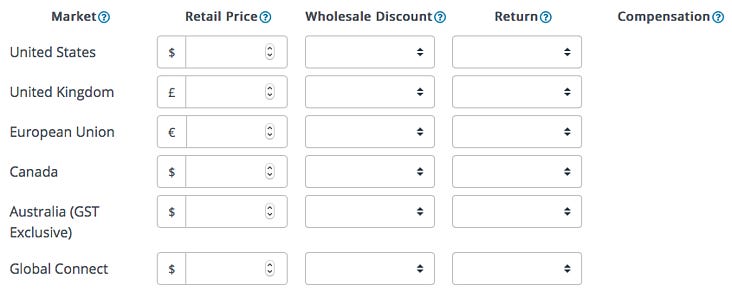
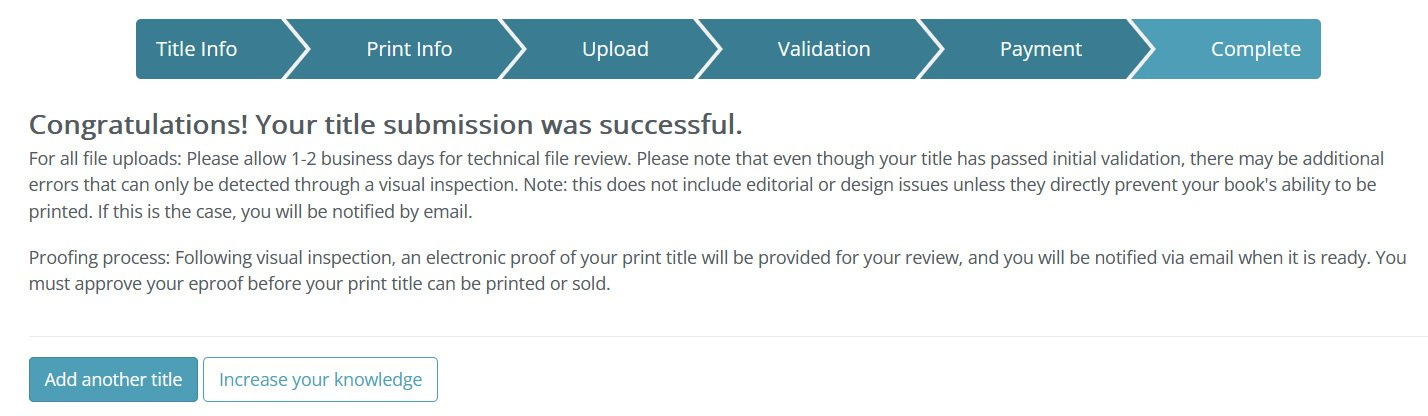






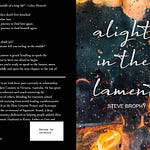

Share this post